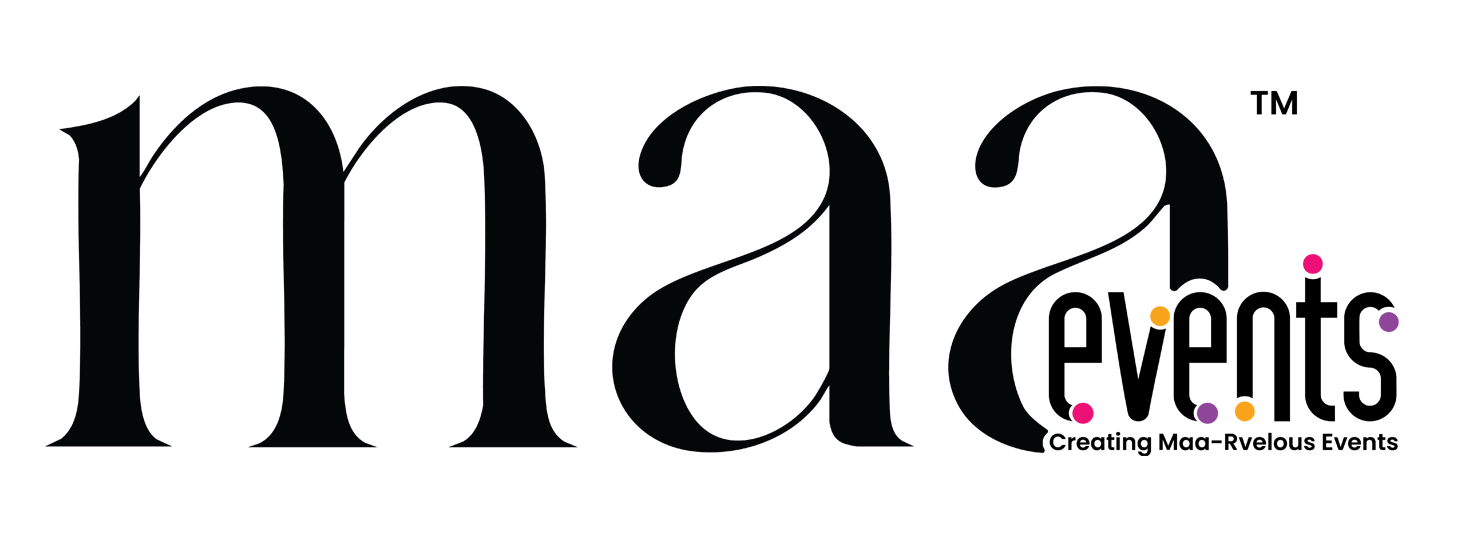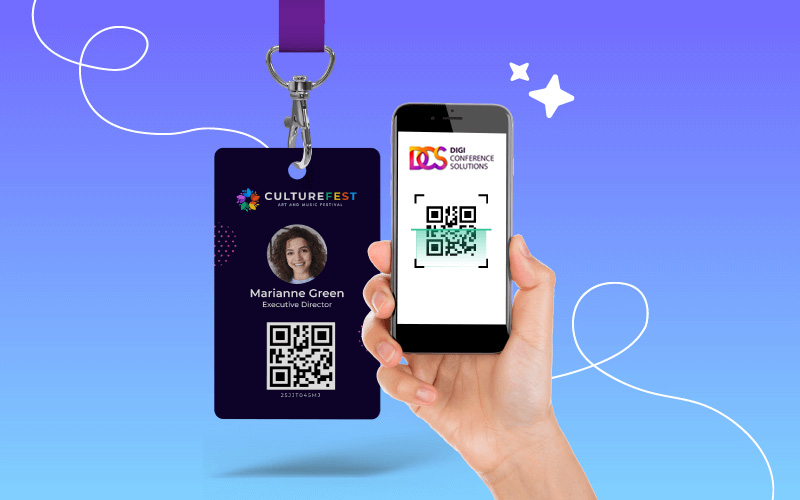By scanning the badge, attendees can access the wearer’s details—name, phone number, email—and save them directly as a contact in their smartphones. No need for physical business cards or the risk of running out of them.
For a step-by-step guide on creating multiple VCard QR Codes, refer to this.
Since scanning QR Codes takes only seconds, long queues at the entry gate can also be minimized.
Share Presentation Material Digitally
Instead of handing out printed copies of presentation slides, you can share them as digital files using PDF QR Codes.
Here’s how:
- Add a PDF QR Code to the final slide of your presentation with a clear call-to-action like “Scan here to download the presentation.”
- Alternatively, place these QR Codes on posters or registration desks throughout the venue.
Attendees can scan the QR Code with their smartphones to download the materials instantly. This approach saves on printing costs, reduces paper waste, and ensures no one misses out due to limited copies.
Speakers can also use this method for lead generation by requesting attendee details before providing access to the materials.
Collect Feedback Easily
After the event, gather attendee feedback effortlessly using feedback form QR Codes.
Here’s what to do:
- Place QR Codes in visible areas around the conference venue.
- Encourage attendees to scan the code to access an online feedback form.
This eliminates the hassle of typing URLs, making it quicker and more likely for attendees to participate. Higher response rates provide valuable insights into what went well and where improvements can be made.
Once feedback is collected, act on the suggestions and communicate any improvements to your audience to build trust and engagement.
In Summary
QR Codes simplify event management, enhance networking, digitize resource sharing, and streamline feedback collection—all while improving attendee experience and reducing costs. Start integrating QR Code solutions into your event planning for seamless execution and greater success.